Geo-stories, the result of the Brighton multimedia project
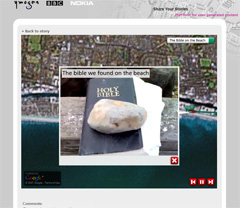 In December I wrote about the multimedia project in Brighton which is a collaboration between the University of Brighton, Nokia, Ymogen and the BBC.
In December I wrote about the multimedia project in Brighton which is a collaboration between the University of Brighton, Nokia, Ymogen and the BBC.
Today the result was released as Geo-stories, a set of geo-tagged photos and film clips brought together as a kind of multimedia story on this site.
If the goal was to “create engaging stories” as Mark Hardwick put it, I’m sorry to say I am not that impressed.
 There are two ways to explore the stories, either by clicking the “play the story” button, in which case you get the full multimedia experience with a satellite image background, music and text, photos and video clips telling a step-by-step story. Unfortunately many of them are over-done, having music with lyrics in the background while you’re supposed to read small and quite blurred text which disappears too quickly. The most engaging story is The bible on the beach, though that one raises a lot of other questions. Nowhere do we get to know if this is a fictional or true story. If it’s true, there are a lot of objections to be made. If not, that should be made clear.
There are two ways to explore the stories, either by clicking the “play the story” button, in which case you get the full multimedia experience with a satellite image background, music and text, photos and video clips telling a step-by-step story. Unfortunately many of them are over-done, having music with lyrics in the background while you’re supposed to read small and quite blurred text which disappears too quickly. The most engaging story is The bible on the beach, though that one raises a lot of other questions. Nowhere do we get to know if this is a fictional or true story. If it’s true, there are a lot of objections to be made. If not, that should be made clear.
The Guerilla gardening story also works okay.
The other way of exploring the stories is by clicking the dots/signs on each story’s map. That doesn’t work well at all. The navigation leaves a lot to be asked for. It sometimes, for instance on the “Tree Survey”, brings you away from the map of photos/video clips once you click to view one of them. In other places you still get to see the map with the geotagged photos, but if you’ve zoomed in you lose the zoom once you click on a photo and have to re-zoom (and re-zoom you have to, since the standard view of the map is so much zoomed out that the photo dots are on top of eachother). If you use the Next and Previous links there are no indications on the map which dot represent the photo your looking at.
However, it is an interesting experiment, and a first step towards using geotagging in story-telling. The main flaws in the second way of story exploration are actually due to less than perfect site building, not the way the students have carried out the projects.
With some more training, this could mature into something quite interesting. But it is important to remember that a web audience usually wants to be active – clicking the forward arrows in the multimedia needs to work flawlessly. And clicking your way around a map needs to work without the map reloading and zooming when you haven’t asked it to.
As for the “citizen media” aspect, I see no way to contribute to the site, though it says you can comment as a registered user. That doesn’t seem to include the general public, or the link is well hidden. But I guess the citizen journalism part is referring to the students not being trained journalists.





Recent Comments